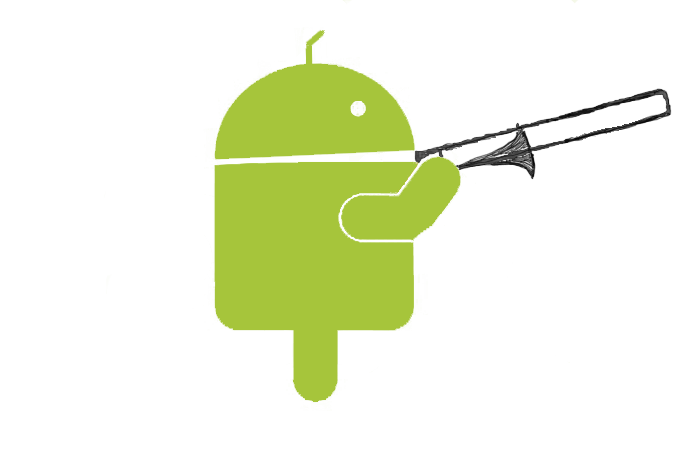


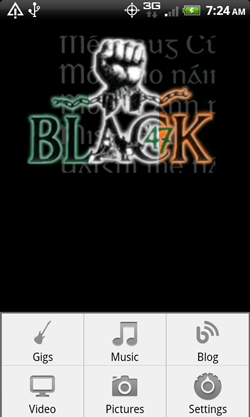
Gigs - Gets upcoming shows
Music - 18 albums with a song and a story for each
Blog - Gets the list of articles from the Black 47 Blog
YouTube - Opens a browser to the Black 47 YouTube Channel
Flickr - Opens a browser to the Black 47 Flickr Photostream
Settings - Turn on Gig Alert
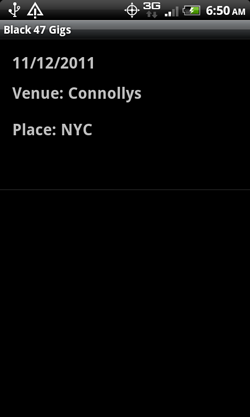
The app reads an RSS feed which is generated from a database of gigs.
Tapping on the gig will take you to a map. Given the device permissions you can get directions from your current location.
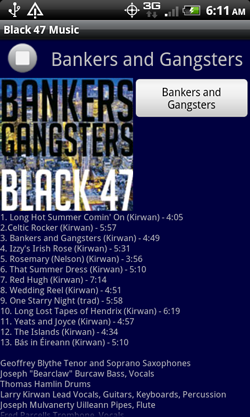
Showing the 17th page of 18.
Swipe the top to view next/prev page or scroll the bottom text.
The song button starts the song and puts a link in the notification bar back to the current page. The song keeps playing even if you leave the page or the device goes to sleep.
The stop button on any page will stop the music player.
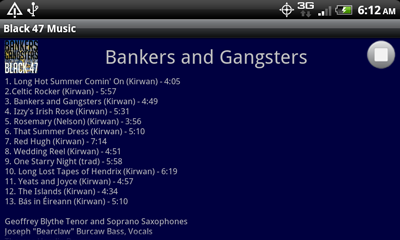
To make room for reading there is no song button in landscape view.
Swiping the top or scrolling the bottom still applies.
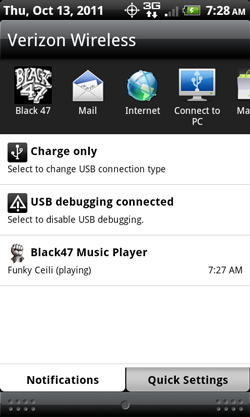
Pulling down the notification bar while a song is playing displays the current selection.
Tapping the bar navigates to that music page.
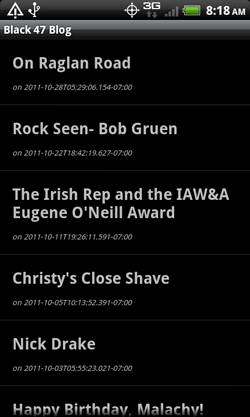
The app reads an ATOM feed which is generated from the Black 47 Blog.

Tapping on a title will take you to a browser window. You can change the text size and position as needed.

Asks the device to decide what app to use. The choices should include a regular browser and the YouTube App if you have it.
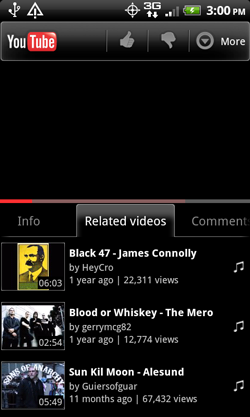
Starts playing Funky Céilí - Use the 'Related videos' tab to find more Black 47 videos. User Black47nyc is the band.

Black 47 Flickr Photostream. - Asks the device to decide what app to use. The choices should include a regular browser and the Flickr App if you have it.
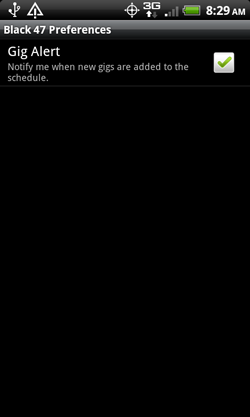
This is where you set the Gig Alert on or off.
When this check box is selected you will receive a message in the notification bar if a new gig has been added to the RSS feed mentioned earlier.
To conserve the battery, checking for updates is done once a day.
This App has been tested on an HTC Sense version 2.1 Incredible 2 phone from Verizon with the 3G network running Android version 2.3.4
Allows an application to create network sockets. - To make the App as small as possible, big resources like the music files are streamed from the Internet.
Allows an application to prevent the device from going to sleep. - To keep music playing even if the phone goes to sleep two things are needed, a wake-lock for the CPU and a Wifi-lock to keep the music streaming. Once the music is off these are released. Also implemented is an automatic volume drop if the phone rings or if headphones get disconnected.
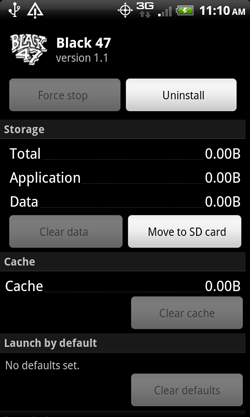
As with many apps, I have to do a forced stop before I can uninstall. When testing the Black 47 App I found that if I first uncheck the preferences in the app (under menu 'Settings') then go to the uninstall page and 'Clear Data' first and 'Force Stop' second, it works. Sometimes it takes a couple of tries to uninstall.